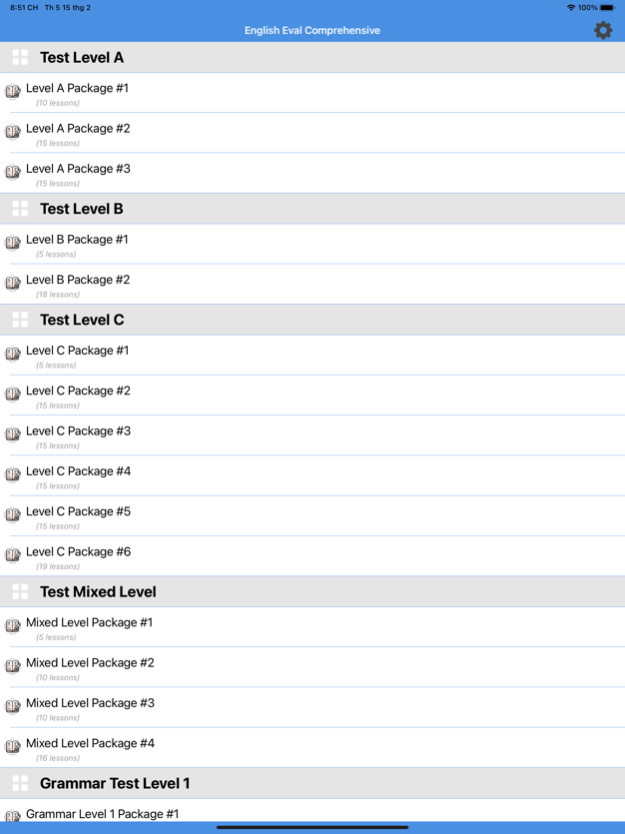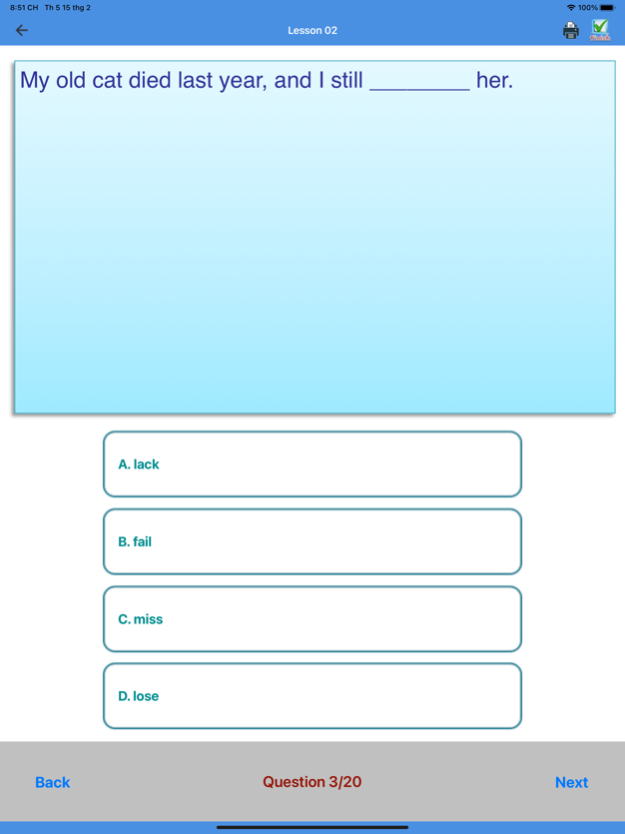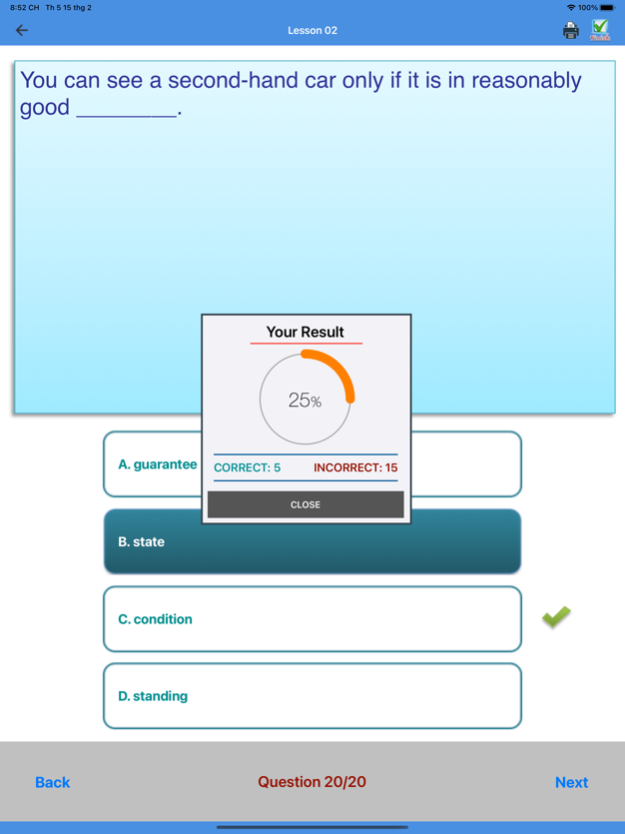English Eval Comprehensive 3.3.0
Continue to app
Free Version
Publisher Description
"Elevate Your English Mastery with English Eval Comprehensive"
Dive into the depths of the English language with English Eval Comprehensive, boasting an extensive library of over 4000 lessons and 20 insightful questions per test. This all-encompassing English evaluation tool meticulously spans a broad spectrum of topics, grammatical nuances, and vocabulary enrichment. Designed to cater to learners at all stages, from beginners to advanced speakers, English Eval Comprehensive ensures a tailored learning experience that aligns with your proficiency level.
Challenge your English abilities and secure a grade across various levels—A, B, C, Mixed, or specific Grammar stages. With this app, monitoring your linguistic advancement becomes effortless, offering the flexibility to enhance your English proficiency wherever you are, whenever you choose.
Embark on your journey to English fluency today with English Eval Comprehensive and unlock a new realm of language mastery!
Feb 15, 2024
Version 3.3.0
- Change app name & app icon
- Update GUI, update some features
- Bug fixes
About English Eval Comprehensive
English Eval Comprehensive is a free app for iOS published in the Kids list of apps, part of Education.
The company that develops English Eval Comprehensive is Thanh Vu Truong. The latest version released by its developer is 3.3.0.
To install English Eval Comprehensive on your iOS device, just click the green Continue To App button above to start the installation process. The app is listed on our website since 2024-02-15 and was downloaded 20 times. We have already checked if the download link is safe, however for your own protection we recommend that you scan the downloaded app with your antivirus. Your antivirus may detect the English Eval Comprehensive as malware if the download link is broken.
How to install English Eval Comprehensive on your iOS device:
- Click on the Continue To App button on our website. This will redirect you to the App Store.
- Once the English Eval Comprehensive is shown in the iTunes listing of your iOS device, you can start its download and installation. Tap on the GET button to the right of the app to start downloading it.
- If you are not logged-in the iOS appstore app, you'll be prompted for your your Apple ID and/or password.
- After English Eval Comprehensive is downloaded, you'll see an INSTALL button to the right. Tap on it to start the actual installation of the iOS app.
- Once installation is finished you can tap on the OPEN button to start it. Its icon will also be added to your device home screen.